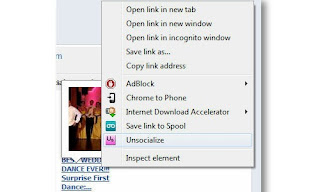Micromax
Ninja 2 A56: A dual SIM Android smartphone
Micromax
handsets are raining in the market now. This time it is a new
Gingerbread phone, the Ninja 2, A56. This phone, which is powered by Qualcomm
processor, has a Micromax standard design and also several other interesting
features. The biggest disappointment is the memory specifications and Android
OS version, considering the ‘Superphone’ positioning.
Micromax
Ninja 2 is powered by Qualcomm processor running at a clock speed of 800 MHz
offering an average processing efficiency. It comes with a 256 MB RAM. Users
cannot expect anICS update on
this model as the minimum requirement for the same is 512 MB RAM. The phone
features a 3.2 inch TFT touchscreen. It includes a dual SIM slot which boosts
up the user friendly features of the phone, meeting the needs of Indian
consumers.
Key
Features:
·
3.5 inch TFT LCD with Capacitive Touchscreen
display
·
Android 2.3 Gingerbread operating
system
·
RAM 256MB
·
microSD Card Slot with expandable
upto 32GB
·
3MP Camera
·
AISHA voice assistant
feature Integrated
·
3G, USB 2.0, Bluetooth 2.1, Wifi,
3.5mm headset jack connectivity
·
Gravity Sensor, Light Sensor
·
Lithium-ion 1400 mAh Battery
·
4.5 hours TalkTime
·
180 hours standby time
·
800MHz Qualcomm single core
processor
·
Dual Sim
support
·
116 x 62 x 11.5mm Dimensions
·
94gramsv weight
Price of
Micromax A56 Superfone Ninja 2 is around Rs. 5,999/-.
Micromax
Ninja 2 comes up with a 2 megapixel rear camera for capturing images with
clarity and quality. It doesn’t seem to have a front end camera.
This Micromax phone runs in 3G speed adding improvisation in the web
experience. The WiFi connectivity with the Micromax handset facilitates smooth
connection with the network, as well. Apart from the standard internal
memory, it has the capability to extend memory up to 32 GB. It features a 1400
mAh battery offering standard talktime and standby time.
Micromax
A56 includes the Aisha the voice command app which was seen in the Micromax
Ninja A50. It works like Siri app which is seen on the iPhone 4S which performs
functions like search the web, open a map; dial numbers etc in connection with
the voice commands. Users can easily update their status on social networking
sites like Facebook and Twitter, as well. These features have attracted
youngsters in their earlier model as well.
As
Micromax Ninja 2 is an Android Gingerbread phone, users can enjoy several interesting
Android specific features in built with the phone and can have an easy access
to several applications freely from the Android store.
This
Android smartphone from Micromax can be purchased at a justifiable price tag of
around Rs. 6,000/-. Its design is also quite interesting to give a good appeal
for the youngster’s world.